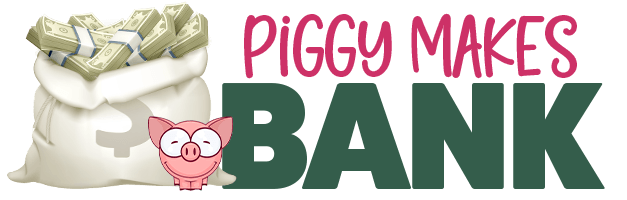Let’s talk about organizing all the prewritten content we own.
 Today’s video is about organizing your plr content. It’s hard to work something if you don’t know what you have to work with to begin with. And I don’t know about you, but I’m reluctant to start a new project when I know the first thing I have to do is spend an hour or two digging through files to see what PLR I may already own. Getting organized doesn’t have to be difficult or tedious. Here aer my best tips.
Today’s video is about organizing your plr content. It’s hard to work something if you don’t know what you have to work with to begin with. And I don’t know about you, but I’m reluctant to start a new project when I know the first thing I have to do is spend an hour or two digging through files to see what PLR I may already own. Getting organized doesn’t have to be difficult or tedious. Here aer my best tips.
Watch this short video tip on how to organize your PLR content.
I have a question for you. How much PLR or pre-written content do you own right now? Do you even know? To be honest, I don’t. I’m pretty sure I have some stuff stuck on some old hard drives that I’ve completely forgotten about. I know for sure that there’s plenty I bought and didn’t use back in the day. That’s until I got a little smarter about it. I thought I’d share my thoughts and ideas on organizing PLR content with you.
Start With Where You’re At
If you already own a lot of PLR, getting it all organized all at once, or even just contemplating the idea of having to do all that can seem very daunting. Start with the most recent pack you bought and go from there. You can work backwards if and when you have the time and energy. Or get it moved into your system of organization whenever you start to go look for it to use it in a new project.
Come Up With A System That Makes Sense For You
You can sort the PLR by provider, or by content type (articles vs. eBooks for example), or by project if you have one in mind already. You can keep a notebook, a word document, or a spreadsheet that gives you an overview all in one place. Find a system that works for you and then stick to it. What will it take to make sure you know what you have to work with and where it’s at?
Folders Are Your Friends
File folders are great. You can sort and resort things and keep everything organized. You can do this on your desktop, on a hard drive, or up in the cloud. We use Dropbox and Google Drive a lot to make it easy to access everything we need from multiple devices. And we use Google Docs and Google Sheets a lot for the same reason.
Create Backups and Save The Originals
Don’t count on the PLR providers to keep the content you bought accessible for you. Shops go out of business. Servers crash, files get corrupted. We do our best here at Piggy Makes Bank, but you want to do your own due diligence. Download the files and before you start to sort, tweak, and edit, make a copy and save the original somewhere. Then change the PLR to your heart’s content.
Need some PLR to play with? Grab a free sample of our pre-written content.