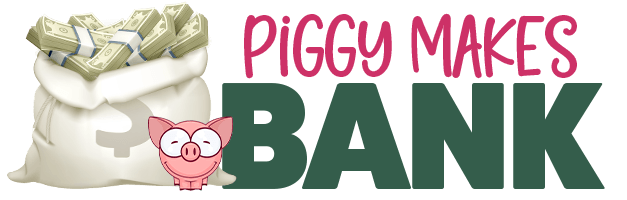Use Your Tone Of Voice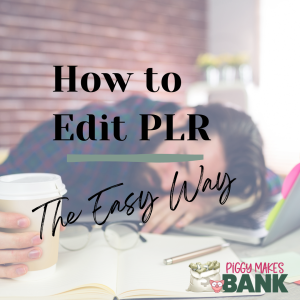
Insert a little of your own personality and your written “voice”. There’s a reason these people are attracted to you. It’s your personality, your style, and your experience. Your content should reflect this at least a little. An easy way to work in your voice is by tweaking or writing a little intro to the content, and by closing the blog post in the same way you do when you write content from scratch.
If your writing is pretty casual and you throw in a lot of “y’alls” for example, sprinkle a few of them in where it makes sense. Don’t start to rewrite everything. Not every paragraph or even sentence will sound completely like you and that’s ok. As long as you add some of your voice into the content, you’ll be fine and your readers will appreciate it.
Another great place to insert your voice is when you reference related pieces of content. As you start to edit and tweak a post, you may notice that it relates well to an older blog post of yours. Work in the reference where it makes sense, and use your more casual wording to do so. It’s a quick and easy way to enhance the content while infusing it with your writing style.
Include Examples & Stories
Another great way to enhance content, make it unique, while also adding your voice and personality is by working short little examples and stories into the content. This isn’t something you’ll do all the time, but when you do, it should work well and be pretty easy to do. As you read through a PLR article, catch yourself when you think of a good little example and if it makes sense, share it. Examples and stories can be a great way to illustrate content and take it from dry to something your readers can identify with.
You don’t have to do a lot of writing. Share your example or story in a couple of sentences. Link to social media posts or blog posts where you shared the story. Link to content that serves as a good example. Keep it simple and make sure these additions to the content add value for your readers.
Stories, including some little glimpses into your personal life are a great way to form a deeper connection with your audience, which will keep them coming back for more. We started doing this very successfully throughout a lot of our content and the engagement with your readers started to go through the roof. We know regularly receive emails from subscribers and customers who share their stories, or their thoughts and ideas on what we’ve shared. That kind of engagement is priceless. Not only do you develop a much deeper relationship with your audience, you learn a lot more about them as people which in turn helps you create the content and products they want and need.
Create Uniqueness With Images & Graphics
You’ve heard the expression “an image speaks a thousand words”. Why not take advantage of it when it comes to publishing PLR content. There’s nothing that will make it feel more unique than adding images or graphics. This holds true for any type of written PLR content.
You can create an eBook or short report that feels very unique and becomes almost unrecognizable as PLR by changing the title and adding a custom cover graphic. You can not only add uniqueness to a blog post by adding an image, but also greatly enhance it when shared on social media. Images are also very good at grabbing attention. And when it comes to image focused social media channels like Pinterest for example, the only way to tap into their traffic potential is by using images in your content.
Where do these images come from you ask? Great question. You can take your own pictures if you’d like, or you can purchase stock photography from sites like iStockPhoto, Deposit Photo and the likes. We have a full list of recommended stock photography sites for you in the resources section of this guide. You can get a great image with just the right look and feel for about a dollar or two.
While you can certainly use stock photos as is, you’ll get more bang for your buck if you brand them. This also doesn’t have to be complicated or involved. Take a look at the images we are using at Piggy Makes Bank. They have a similar look and feel to them. They include text which make it more likely that people will click through when they see them on sites like Pinterest or Facebook, and they often include our brand name or URL. Tracy puts these together for us in a matter of minutes. You can do the same with image editing tools like Pic Monkey, Canva, or our personal favorite Stencil.
As with everything else, you want to make this as easy and streamlined a possible. Develop templates and overlays that you can use over and over again. If you’re not sure how to do this, find a tutorial online, or hire a graphic designer to create the templates and overlays for you and show you how to use them in the graphic design software of your choice.
Once you know how to do the basics, you’ll be able to quickly create attractive and social media friendly graphics for your blog posts, and attention grabbing covers for your eBooks and short reports.
Make It Shine With Simple Formatting
Just as images and graphics add to the content you’re working with and make it feel more like you, so does formatting. Again the key is to keep it simple. When it comes to blog posts, your CMS (WordPress for most of us), will do a lot of the work for you. Your theme settings dictate things like font type and size, title formatting etc. Popping in a graphic to go with your post is part of the overall formatting and changes the look and feel of the text already. But you can take it a step further if you’d like.
As you skim the content, consider bolding some of the key terms to grab your readers’ attention. Adding subheadings and bullet points can be another great way to help out visitors who skim the post before deciding to read it in its entirety. These simple formatting tweaks also help with SEO (search engine optimization), so they are definitely worth the time and effort. Best of all, they shouldn’t take you more than a minute or two and can be done right before you hit publish.
When it comes to short reports and eBooks (or anything else you will deliver as a pdf), formatting becomes even more important. Most content you receive is presented in a plain format. The idea is that you then transform it into something that matches the rest of your eBook and short report lineup. If this is one of your first pdf documents, it’s even more fun because you get to decide on a format and style for your business. Branding and consistency are important. As mentioned previously, we recommend you create a basic template that you can then copy and paste the content for each document into. Not only will this insure that your free and paid products are consistent, it also saves a lot of time in the long run.
If you’re not familiar with MS word (or the document editor of your choice), or don’t enjoy the process of creating your own template, you can easily outsource this part to a competent VA. Having a custom template created isn’t very expensive and something you’ll continue to use for months and years to come. It will come in handy each time you’re ready to create a new report or eBook from PLR article bundles or plainly formatted documents.
Of course there are always exceptions to the rule. There’s some PLR content out there that’s beautifully formatted to create a polished short report or eBook that’s ready for you to turn into a pdf and publish after adding your name. A great example is the Everyday Leadership Skills PLR pack from Tools For Motivation. This can be a great shortcut if you’re looking for a new lead magnet or paid product. Of course you are always welcome to change out the images, tweak the formatting, and make it your own. It’s PLR after all.
No matter what the original PLR you’re working with looks like and what your end use will be, simple little changes like using your favorite font, or including a bulleted list will go a long way to make it feel unique, and more importantly, make it look and feel like your content. That’s what it’s all about at the end of the day.
Change The Format If Needed
Last but not least, let’s talk about the format of the PLR content. We’ve hinted here and there throughout this guide about the ability to change the format of the PLR you purchase. Some of it is quick and easy like turning a pack of 10 articles into a small eBook or short report.
But that’s not the only format change you can make. You can also turn text into video or audio content for example. An eBook can become a group coaching program complete with online video course, workbook, and checklists. Or it could become a video lecture series that you upload to YouTube. Or you could turn it into a series of podcast episodes before compiling it into an audiobook your audience can download to listen to on their own time.
Content can become whatever you need it to become. The decision to change the format will depend on two different main factors. Your audience’s needs and preferences, and what you need in your business funnel. That being said, it’s not something you want to do every time. Changing the format of your PLR content entirely takes a lot more work than tweaking and reworking a few articles before you publish them as blog posts. Make sure you have a good reason before you put all that extra work into it.
Here are a few scenarios we can think of why you may want to change format and what you may want to change it to. This is by no means a complete list, just a few examples to get you thinking and help you make the decision if you should consider making such a big change with your pre-written content.
- Your target audience is made up of audio or visual learners who prefer listen and watching content instead of reading it.
- You are trying to branch out and get in front of a different subset of your target audience through a platform like YouTube.
- You want to add perceived value by including multi-media content in your product funnel.
- You want to raise prices by turning an eBook into a personal or group coaching program.
- You need to add content in a variety of different formats to your membership site to make it “sticker” (providing content that wants members to stick around, raising retention rates).
Don’t be afraid to get creative with PLR content. Susanne once turned an article that had some interesting and lesser known facts about breast cancer into an interactive quiz for her blog that gained a lot of viral traffic for years during breast cancer awareness month. One of our PMB customers took little snippets of content from one of our content bundles to create a series of info graphics that continue to send traffic his way. Our friend Sue O’Dea shared in an interview we did as part of our first PLRaPaLooza event that some of her customers are medical professionals who use PLR content to create those little brochures you see in the doctor’s office.
Think outside the box and figure out how you can use pre-written content to create something that will help you stand out from the crowd and grab the attention of your target audience. Since you’re not nearly as busy creating content from scratch when you start to embrace PLR, you’ll have plenty of time to brainstorm fun ideas and implement them.
Let’s wrap this chapter up by quickly reviewing the two most important takeaways when it comes to editing PLR efficiently. Don’t make it any harder than it has to be and it will get easier with practice. Stop and think if the change is really needed before you start to mess around too much with the pre-written content. You can save yourself a lot of time and aggravation by keeping it simple. Stick to the changes that make a difference and realize that you’ll get quicker at making them the more you do it. Start practicing, and most importantly start implementing all this beautiful pre-written content so you can continue to grow your reach, your audience, and of course your bottom line.