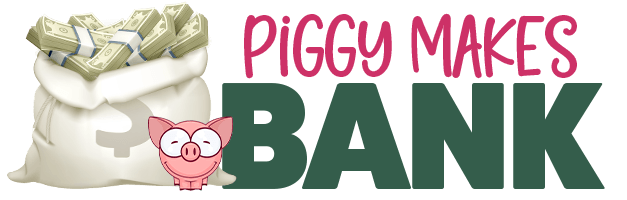Deciding on WordPress
When you make the decision to blog the first decision you have to make is what platform to use. It’s a big decision, especially if you want to  eventually make money from your blog, but many of us, including myself, immediately go to Google Blogger. Google is a familiar name and it’s free to use. So why not use it?
eventually make money from your blog, but many of us, including myself, immediately go to Google Blogger. Google is a familiar name and it’s free to use. So why not use it?
Each blog platform has their pros and cons – including Google Blogger. If you have been blogging for any length of time I am sure you have heard of WordPress. WordPress comes in two different flavors, hosted, like Google Blogger, and self-hosted.
With the numerous blogging platforms available online today, you may be wondering if the one you are using is the best one for you. Here are some questions to help you make that decision:
- Do you want complete control of your blog?
- Do you want to be able to install scripts for additional functionally? (ex. shopping cart)
- Are you willing to spend money on web hosting monthly? (normally as little as $5/month)
- Are you willing to spend money on a domain name yearly? (normally about $10/year)
- Is this blog a hobby, a ministry, or a career?
- Do you plan on accepting paid advertisements on your blog?
- Do you have a site you really like the layout and use of? What platform are they using?
Answering these questions will help you decide which blogging platform is best for you and your blog. Not everyone’s needs are the same and all the blogging platforms offer different benefits.
If you want the most versatile blogging software available, then you need to look at WordPress. WordPress is open-source self-hosted blogging software, which means it’s free but you have to have web hosting and a domain to use it. However the cost of purchasing web hosting and a domain is well worth the expense in exchange for the solid blogging platform you get to use.
I have been using WordPress exclusively since 2006 and haven’t looked back. What I love the most about it is that I have complete control of the entire site. There are no rules about what I can or cannot put on my blog, as you have with hosted blogging platforms, and I can extend its capabilities to do almost anything with plugins.
If you have been using another blogging platform such as Google Blogger, you might think that WordPress is too technical for you. That’s not the case at all! It’s so very easy to use. Whether you’re a blogging novice or an industry expert, WordPress offers a user friendly control panel. Even the customization of ready-made themes is pretty straightforward.
When deciding on your blogging software check out WordPress and all that it can do for you. You won’t be disappointed.
And if you already use WordPress and are feeling overwhelmed, join me starting November 5 for a 3 day workshop to lea rn all about WordPress. Find out more at Learn WordPress Fast. Courtney has agreed to give readers of Moms In A Blog a 20% discount off the LearnWPFast.com and UpgradetoWPnow.com courses. You must use coupon code “tracywp” at checkout to get the discounted pricing.
rn all about WordPress. Find out more at Learn WordPress Fast. Courtney has agreed to give readers of Moms In A Blog a 20% discount off the LearnWPFast.com and UpgradetoWPnow.com courses. You must use coupon code “tracywp” at checkout to get the discounted pricing.
Courtney Chowning is a tech geek and WordPress expert. She loves teaching others how to use WordPress and to get the most out of it to build a successful blog.