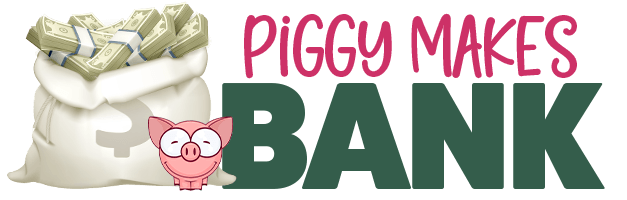I love it when our customers ask us questions. Not only do we both genuinely enjoy helping others build their online businesses, it also makes it very easy to come up with a new blog post. Because for every one person who takes the time to write and ask, there are probably fifteen or twenty other people who have the same, or a similar question. Here’s one we got recently:
I love it when our customers ask us questions. Not only do we both genuinely enjoy helping others build their online businesses, it also makes it very easy to come up with a new blog post. Because for every one person who takes the time to write and ask, there are probably fifteen or twenty other people who have the same, or a similar question. Here’s one we got recently:
If someone only had 30 to 45 minutes a day 5 days a week and maybe 1 to 3 hours on the weekend, what steps can they take to build a list and communicate with them? I need a plan.
Bill
Thank you for the excellent question. I am sitting here with my coffee thinking about what I would do and the concept of 10 minute tasks came to mind. It helped me quite a bit when I was first starting out. I was working full-time and raising a toddler. Most of what I did, I had to do in 10 minute chunks. Let’s take a look at what that would look like for building and maintaining a list.
Why 10 Minute Tasks?
There are a couple of good reasons why you want to break things into ten-minute tasks. The first is that it’s a small chunk of time. You can squeeze it in throughout your busy day. I don’t know about you, but I often give myself permission to play on my phone when there’s only a few minutes before I have to start dinner, while the rice boils, or before a meeting. All those small chunks of time spread out throughout the day add up.
Staying focused and highly productive takes a lot of mental energy. You can only keep it up for so long, especially if you’re working on tasks that are new to you. Ten minutes is a good amount of time to give it your all. After that, you can take a break.
Having a specific time limit – in this case ten minutes – is important. It focuses your mind. By setting a timer, you will greatly improve your productivity. Of course you don’t have to take these ten minutes literal. If it takes you fifteen, or even twenty, go for it. Unless you get the feeling that you’re allowing the work to expand to whatever time you allow it. In other words, if you don’t think you’re giving it all your focus and attention, then set a timer and do everything you can to cram it into those precious ten minutes.
10 Minute Tasks To Create Your Lead Magnet
You need to give your readers a reason to sign up for your list. Depending on your market and your preferences, that lead magnet can be a short report, a video or audio recording, a mini email course, some printables…. there are plenty of great ideas and examples out there. Of course, PLR is a great place to start. Grab one of our freebie packs, take a few articles from the larger packs, or grab one of the packs from our PLR SOS sister site.
Here are some 10 minute tasks to help you put that lead magnet together:
- Research what other people in your niche as using as their lead magnets. Take notes.
- Decide on the format and topic of your next lead magnet.
- Buy or gather the content you want to use in your lead magnet.
- Record a short audio or video.
- Create a word or google doc and paste the content for your short report into it.
- Edit and format your short report.
- Find and edit images for your short report. Paste them into your doc as you go.
- Create a pdf and upload it to your site. Build a simple download page for the report.
- Create a graphic for your opt-in report. We like Stencil for this.
10 Minute Tasks To Set Up Your List
Next it’s time to set up a list. Yes, you can have more than one list and more than one lead magnet. You can add everyone from the smaller more specialized lists to your main list that you mail regularly. And then of course there are autoresponder emails. First things first. Here are some ten minute tasks for you to set up your list.
- Sign up for an autoresponder service. We use ConvertKit and also really like Aweber
- Create a new list and set up the basic infrastructure.
- Write a welcome sequence or even just a welcome email that goes out to everyone when they first sign up. This usually delivers your lead magnet.
- Plan how you want to email these people, what you want to cover content wise or promote. This will make it easier to promote and mail.
- Create an opt-in form and add it to your site.
- Create a simple opt-in page that includes the same form from above along with three to five bullet points about why they should join your list and the graphic for your opt-in freebie.
- Set up a privacy policy for your site.
10 Minute Tasks To Grow Your List
- Find two or three pieces of content on your site where you can embed an opt-in form and invite people to join your list.
- Add a link to your opt-in page to all your main social media profiles. Use it as the main link in those bios.
- Create a couple of tweets or a Facebook post or two inviting people to join your list. Set them up to go out to social media regularly. Scheduling software works great for this.
- Contact a few people about guest blog posts or cross promotions to your lists.
- Add an invitation to join your list to all your paid products.
- Set up a custom signature for your email program that includes your name and a quick Call To Action to join your list.
- Create a pinnable image or two for your lead magnet and share it on Pinterest.
- Repurpose the same image for Instagram.
- Ask your readers to forward your emails and recommend you to other.
- Write a social media post and include a link to your opt-in page.
- Record a video for Facebook or YouTube. Include a Call To Action for your list and include the link in the written description.
10 Minute Tasks To Email Your List
This one is simple. Unless you plan on creating an involved newsletter, you should be able to write your email in ten minutes. It’s okay if it takes you a little longer the first few times. A few weeks in, your goal should be to be able to write an email in ten minutes or less.
Of course, there are exceptions to this rule. What if you want to make an offer in the email. You need to go find your affiliate link and figure out how to best position the offer. Do that in a ten-minute chunk. Then write the email in another ten minutes. Last but not least, go over the email, proof and edit as needed and send it or schedule it to go out at a later time.
One tip for sending emails quickly is having some sort of template set up. You don’t want to have to add your signature every time. The same goes with the greeting. Set up a template so all you have to worry about is the subject line and the body of the email. That’s very doable in ten minutes or less.
I hope you found this helpful. I enjoy the topic and am thinking it would make a fun small course as well.