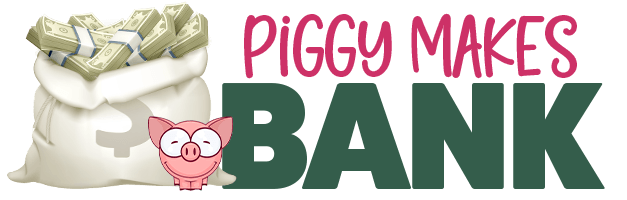If you are using WordPress as the tool for creating your website, CONGRATULATIONS! First of all, did you know that WordPress is by far the most popular ways to create a website? In fact, check out these facts:
- WordPress is used by more than 18.9% of the top 10 million websites as of August 2013 (“Usage Statistics and Market Share of Content Management Systems for Websites”. W3Techs. August 2013. Retrieved 2014-04-27.)
- WordPress is the most popular blogging system in use on the web (“CMS Usage Statistics”. BuiltWith. Retrieved 2014-04-27.)
- And, WordPress is installed at more than 60 million websites (Coalo, J.J (5 September 2012). “With 60 Million Websites, WordPress Rules The Web. So Where’s The Money?”. Forbes.)
OK, so you probably knew WordPress is popular AND it is easy to use; that is probably why you are using it on your site. I am sure that you have it up and running and doing exactly what you want it to do… Or is it???
Are You Using the Right Plugins?
One of the popular features of WordPress is that you can add things called Plugins to your website to do things that the normal ‘basic’ WordPress functionality provides. WordPress provides over 26,000 plugins ranging from adding functionality of Search Engine Optimization (SEO) to security, to creating membership sites, to helping your site load faster, and even doing specific tasks such as providing the ability for students to view grades online.
You are probably using plugins on your site. Are they doing things you need it to do? If you want your site to do something that it isn’t doing already, you can search for it over at https://wordpress.org/plugins/ – enter a search team in the Search bar towards the top of the page and see what comes up!
But Wait…
Before you load a new plugin on your site, make sure it will work correctly with everything else that is on your site. Because plugins are developed independently by people around the world, conflicts may exist between various plugins. This is especially true if you have 2 plugins that may be doing similar tasks. Just like how running multiple anti-virus programs on a PC can do more harm than good, having 2 plugins adding security to a site may cause some issues. (Note – this is not to say that you cannot have 2 security plugins running at the same time, it means you just need to be aware that they do not butt heads on your website).
When is Enough, um, Considered, Enough?!
You probably heard a lot of people say, “You should never have more than X number of plugins on your site or it will run slowly.” These people mean well! Generally speaking, the more plugins you have running on your website, the slower it will be. The key phrase in that last sentence is “Generally speaker.” More plugins does not mean you will have a slower site.
If you think about it, people from all over the world with all levels of skill sets are writing plugins. That means you have some extremely talented programmers creating plugins. How awesome is that? They could be writing the best of the best! It can run effectively, efficiently, and be just perfect!
On the other hand, you can have someone just learning how to program create a plugin. It may work and get the job done, but it may not be very efficient. This could slow down your website.
Imagine this – you have 10 glasses in your dining room that need to be brought into the kitchen. An efficient and experienced person may bring in a tray and bring them all into the kitchen in one trip. Another person may carry a glass (one at a time) into the kitchen and make 10 trips. And so goes the effectiveness of plugins!
If you have 20 top-notch, highly optimized plugins, you may not notice a slow down when your site runs. However, you can have only 2 poorly written plugins that slow down the site to a standstill.
The moral of the story? Just test them out – see what happens when you add a new plugin – does it seem to slow things down? Or, is it unnoticeable?
Plugins do not have to be a mysterious set of ‘things’ that cause havoc in your life. Quite the opposite! Plugins can make your life easier while providing a better user experience on your website! Anytime you want to try a new plugin, make sure you have a recent backup and install it! If the absolute worst happens, you will have to restore your website from the backup. This is generally not the case, but you will be protected.
If you would like more information, check out Paul’s Free Video Series titled, “Learn How To Make Your Website a Money Making Machine”
Paul B. Taubman, II is an expert trainer. Traveling across the county, Paul trained countless folks how to work on intricate computer systems. He was a Master Trainer teaching Instructors across the country how to teach courses. As a highly respected College Adjunct, Paul teaches technical Computer Programming courses.
With all this training experience, Paul has learned how to teach all this “technical stuff” to non-techies! He is a master at taking the obscure and complex and explaining it in a simple, fun, and educational way.
Paul teaches entrepreneurs how to make money with their website.
Your stress levels will melt away after working with Paul as you take control of your website and turn it into a profit machine. Come learn from Paul at I Need Help With WordPress